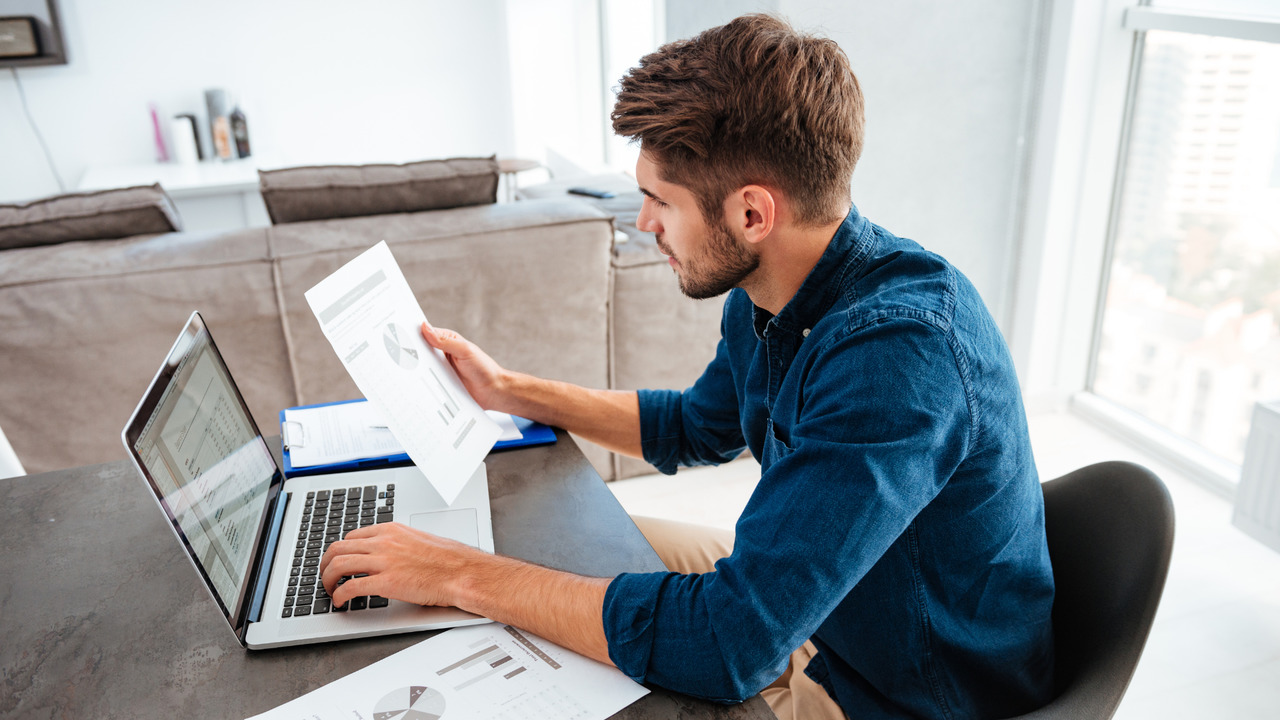As soon as ads start displaying, you can view a detailed summary of all your advertising activities. You can view data for the overall campaign, or for individual lines and ads. Depending on the type of ad and destination, you can also view detailed data about conversions, cost, impressions, and clicks.
This article explains how to view your ad campaign performance statistics.
Before you begin
To download and view all performance statistics for an ad campaign, such as a clickthrough rate, cost, position, and conversion information, follow the steps below.
View your performance statistics for all your ad campaigns
Instructions
Sign in to your EroAdvertisings account.
Click the Advertiser Statistics tab.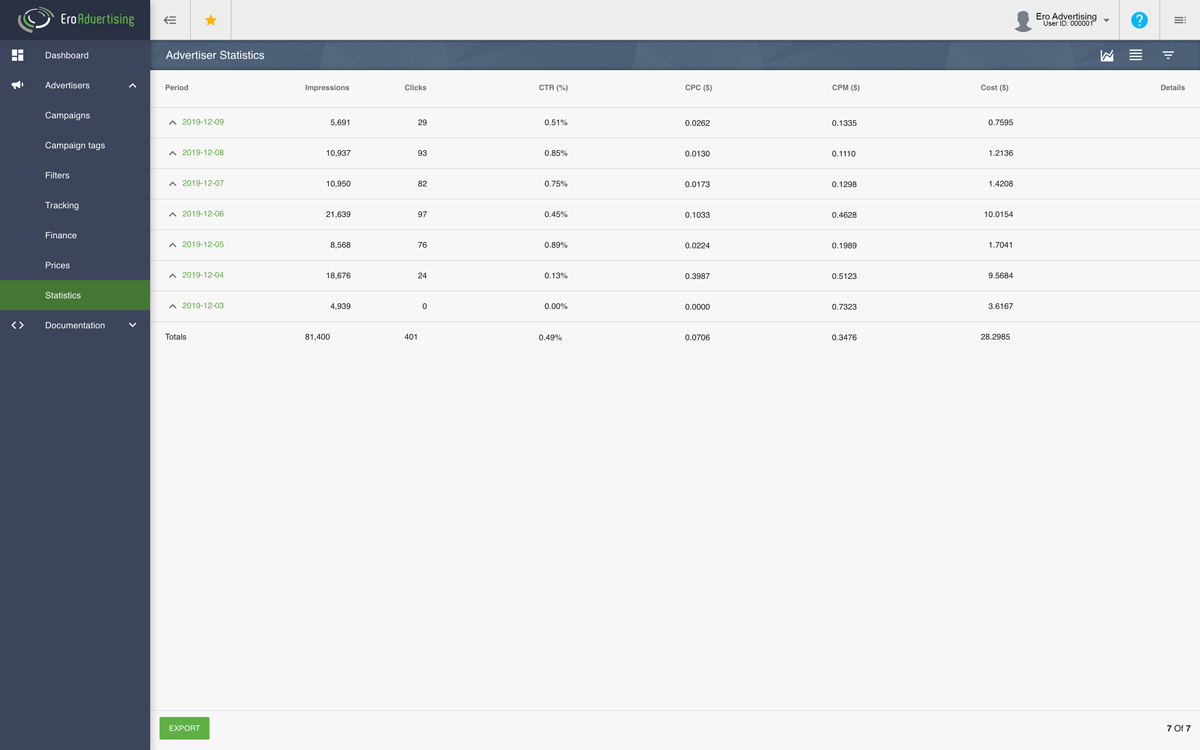
To view reporting data for a specific date range, click on the date range dropdown menu. You may see Today by default on this menu.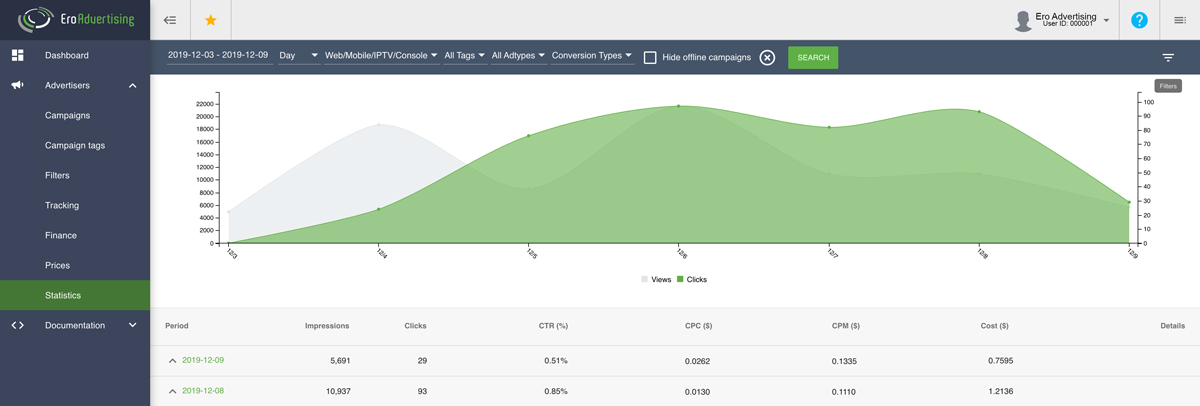
Pick the device type, campaign group, ad type and conversion type that you want statistics for and click SEARCH.
The campaign data page appears and contains the cumulative data for the campaign, in both graph and table formats. Use the graph to understand how your campaigns are performing over time and analyze trends. Hover over the graph to see more information on your campaigns.
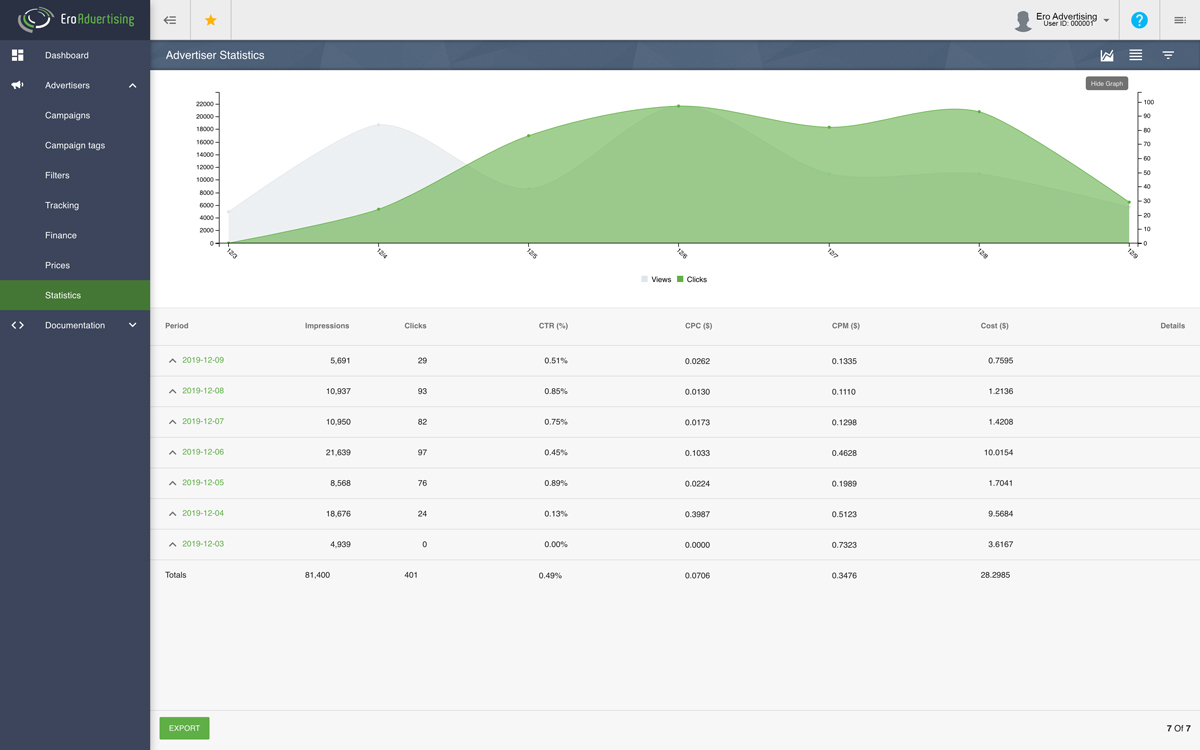
Choose your detailed performance statistics
Instructions
Scroll down to the Advertiser Performance Overview table.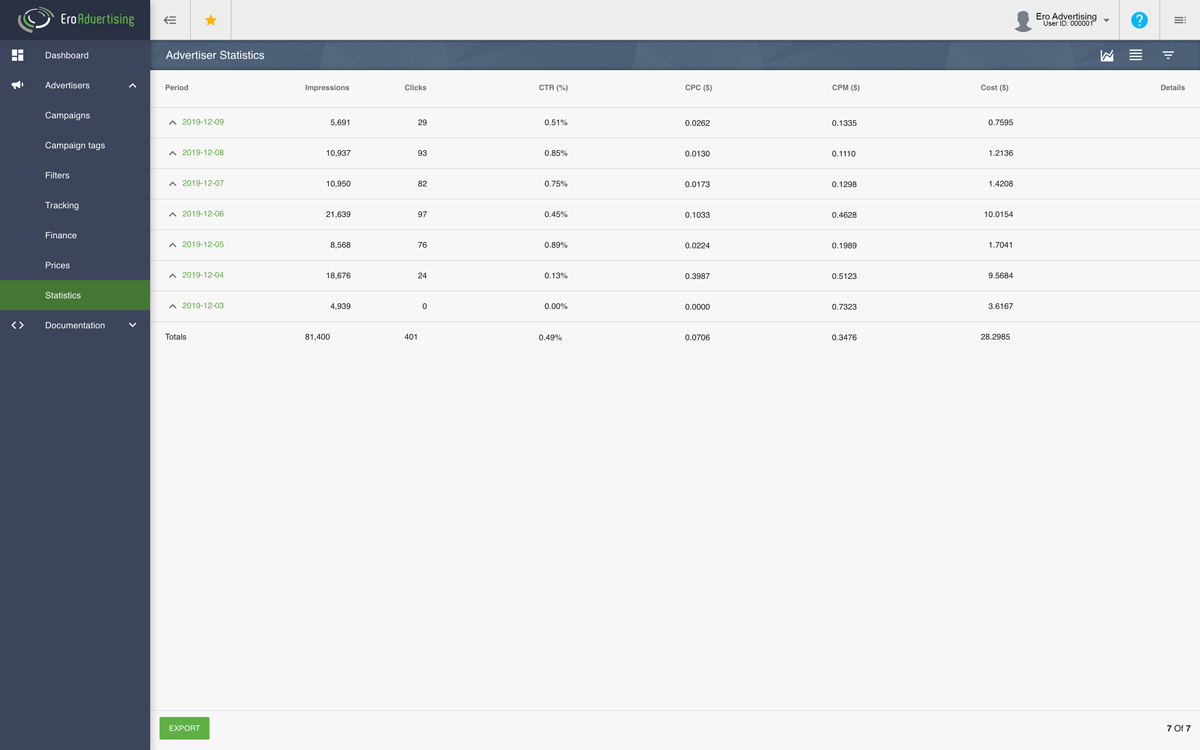
Pick the date that you want detailed statistics for.
Click on the date to unfold the campaigns.
Click the “more details” link. Learn more about your advertiser statistics.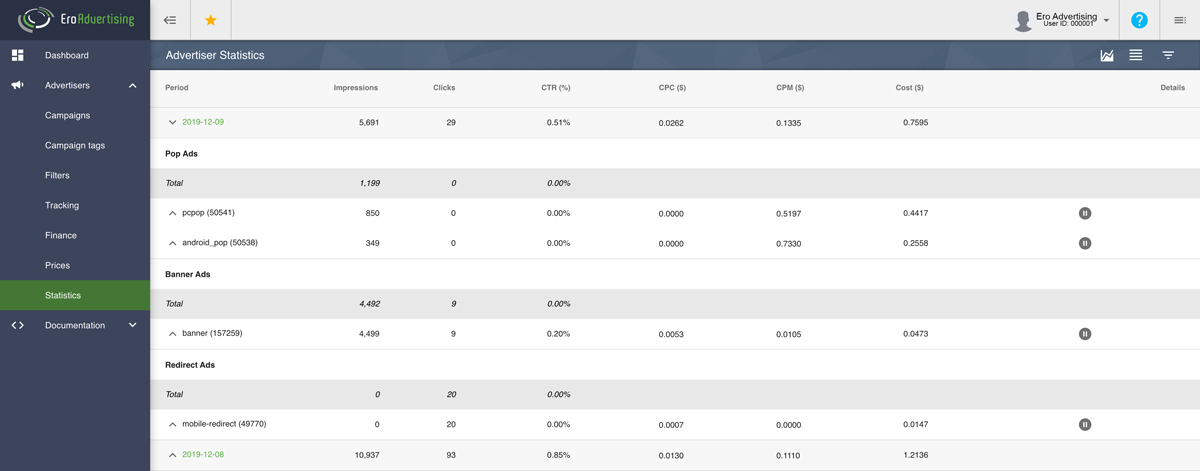
Tip:
Click the Export button at the bottom left of the page to export your reports into a CSV file.
Note:
If you stop or activate a campaign, it usually takes about 20 minutes for the report to reflect this status change, and can take up to three hours if there is a high traffic load. Data may not appear in the report immediately and may change after the campaign is stopped.
You can view your performance statistics at any time.
Have additional questions? Reach out to our friendly support team at support@eroadvertising.com