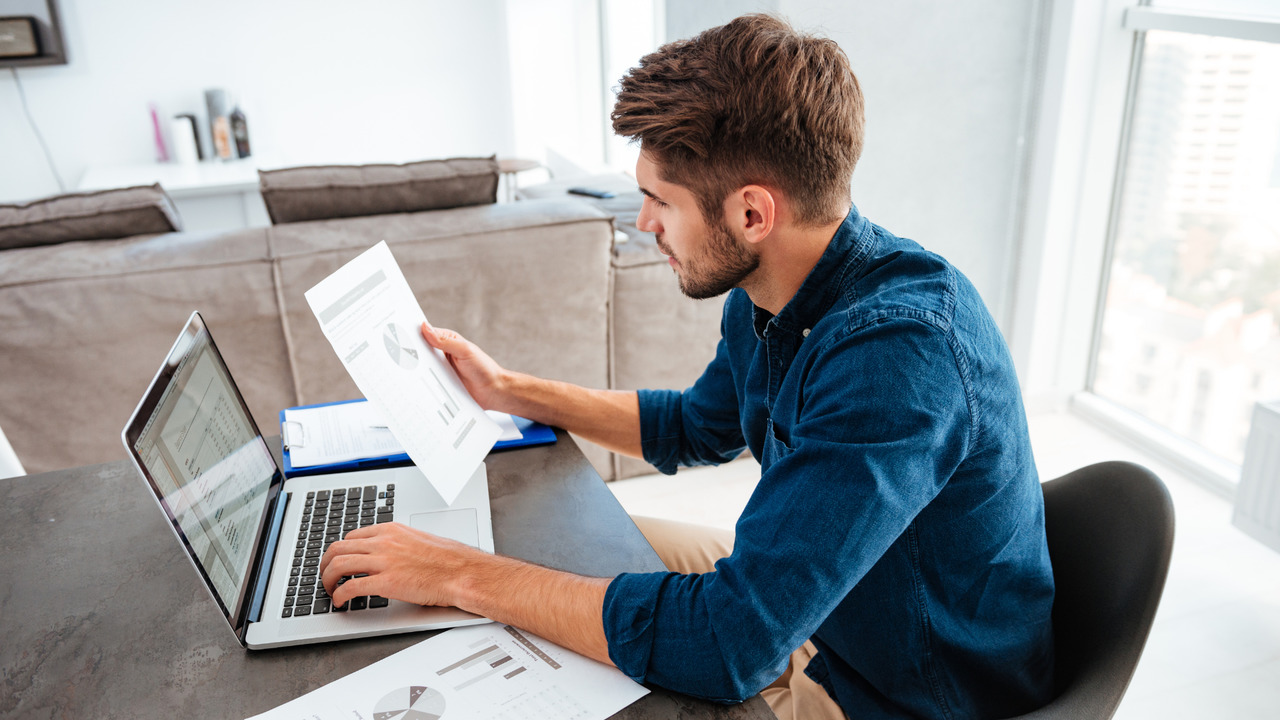Customizing your EroAdvertising account settings is easy.
This article explains how to manage your account settings such as contact name, email, phone number, email preference or display language.
To specify your account settings, follow these steps:
Instructions
Sign in to your EroAdvertisings account. You can access your account settings in the upper right-hand corner of your dashboard. Click the dropdown arrow and hit Edit My Account.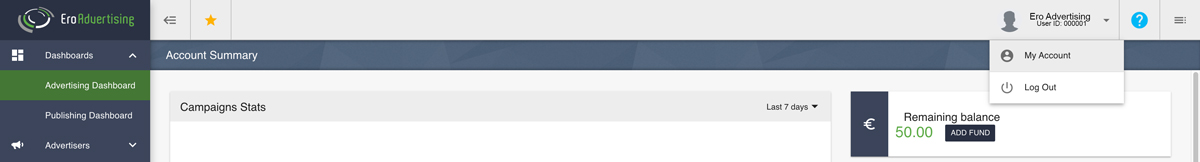
In the first section, “My Account”, includes your first and last name, the name displayed in the dashboard, and the Email on file. If you change the e-mail on file, that will change the e-mail address you use to log in with. Changing this address and saving your changes will present you with a notice that you will receive an e-mail at the original e-mail address asking you to confirm the change to the new. Make sure to click the link in the e-mail address to confirm the change. This change will not occur unless the change is confirmed. Lastly, you can update your account password. An e-mail will be sent to the e-mail on file confirming that the password has been changed.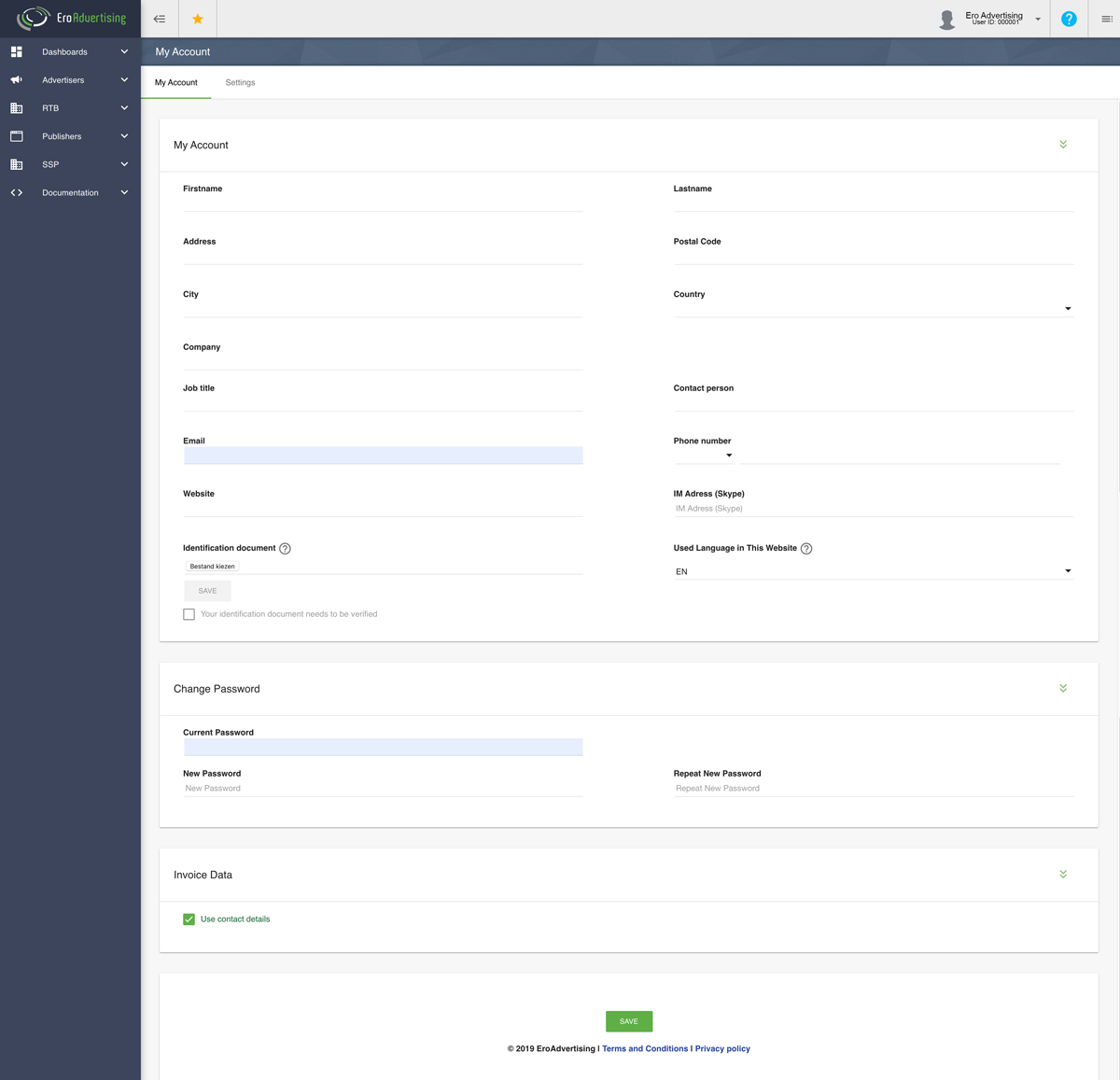
Select your choices in the “Settings” section. Checking the e-mail notifications box will enable e-mails for promotion, alerts and rejected ads. The service to participate will enable advertising and/or publishing dashboard.
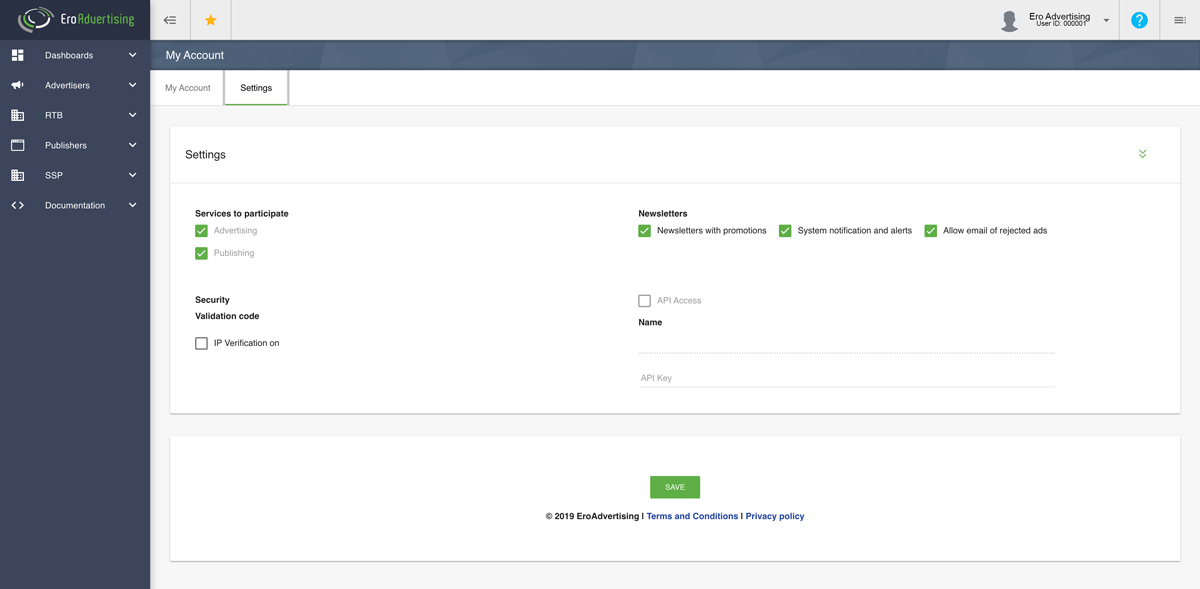
Click Save and continue. You can edit your account settings at any time.
Have additional questions? Reach out to our friendly support team at support@eroadvertising.com