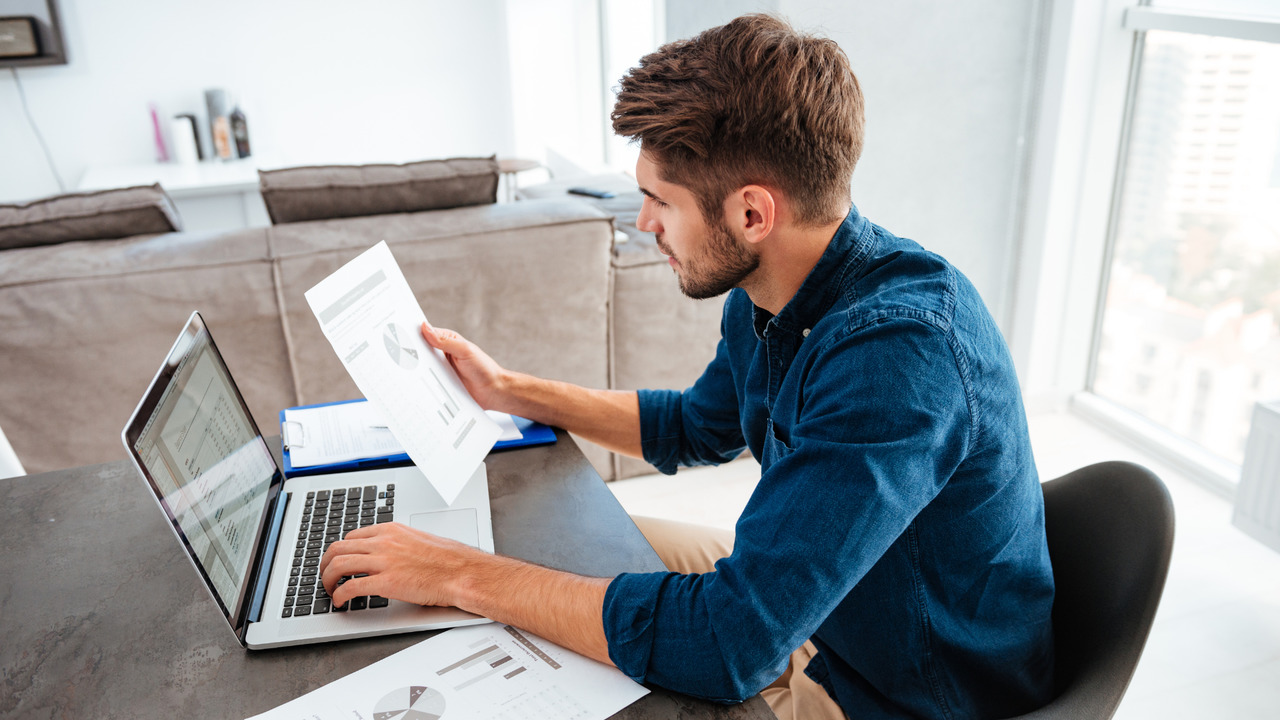Join Eroadvertising! Sign up with Eroadvertising Ad Network. Create an Eroadvertising account to start reaching new customers with online ads tailored to your business goals and budget.
This article explains how to create an Eroadvertising account.
Instructions
To create an Eroadvertising account on a computer, phone or tablet, follow these steps:
Step 1:
Go to the Eroadvertising sign-up page in your browser.
Step 2:
Follow the steps on the screen to set up your account. Enter your e-mail address, create a user name and password, and choose your type of account.
If you register with an e-mail address, you must ensure that you enter the e-mail address correctly and that you choose an e-mail address that only you can access. If you log out and forget your password, you will need your e-mail address to regain access to your EroAdvertising account.
The email address I want to use is already taken.
You won’t be able to use a certain user name if the email address you requested is:
- Already being used
- Very similar to an existing email address (for example, if example@gmail.com already exists, you can’t use examp1e@gmail.com)
- The same as an email address that someone used in the past and then deleted
- Reserved by EroAdvertising to prevent spam or abuse
How do I change my password?
This information helps you when you know your current password. Follow these instructions to reset your password if you don’t know what your current password is.
If you can log in to your account and know your current password, you can change it via your settings:
Go to your profile and tap on the top right.
Tap Account > Password.
Enter your current password and then your new password.
Tap Save at the bottom.
Tip: create a strong password by using a combination of a maximum of six numbers, letters and punctuation marks (such as! Or%).
Step 3:
Use the account you created to sign in to your EroAdvertising Dashboard.
Have additional questions? Reach out to our friendly support team at support@eroadvertising.com