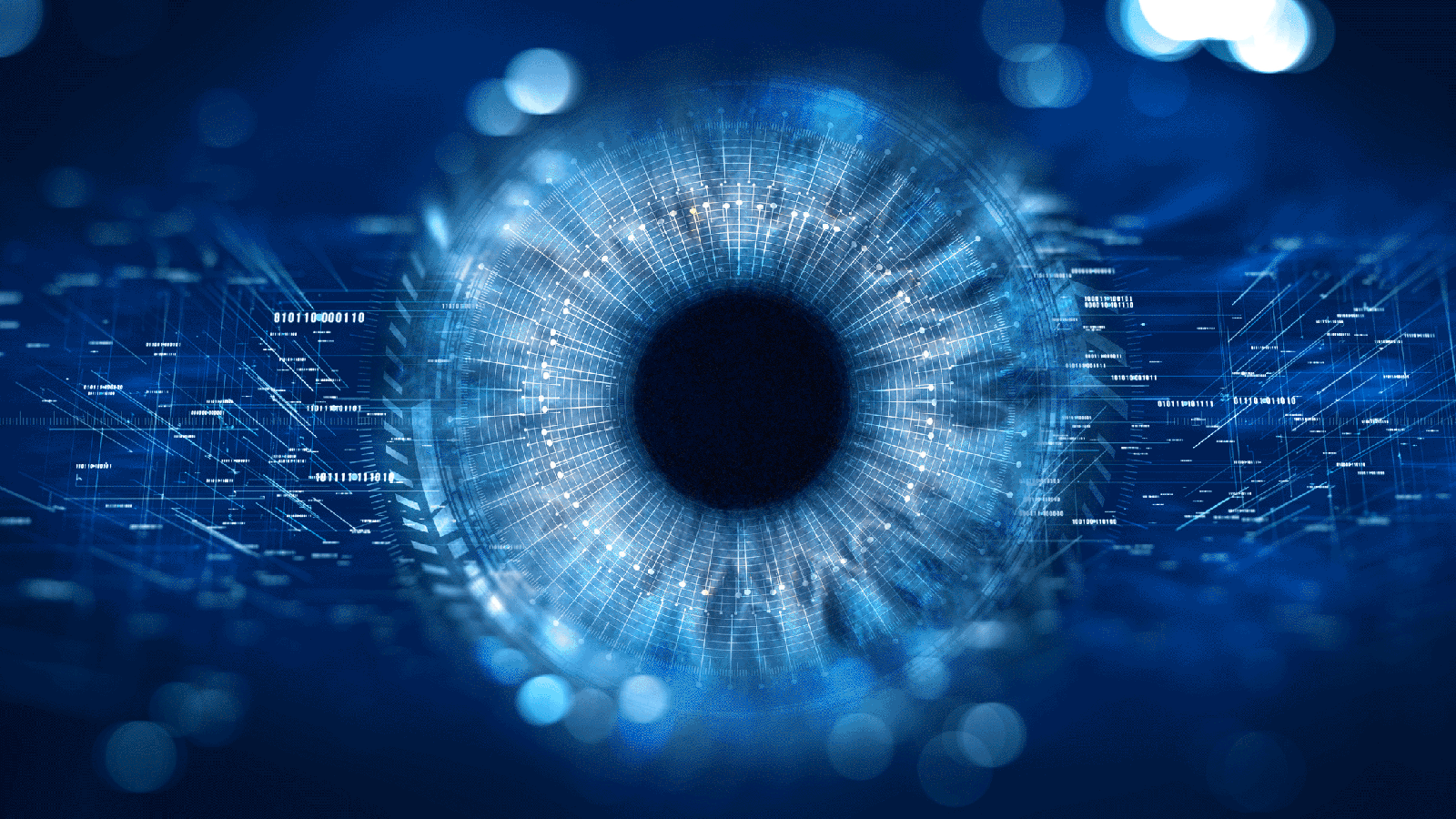The exclude / include filters feature in Eroadvertising gives you control over the traffic sources that appear within your campaigns. With the exclude / include filters you can block certain domains or ad zones from your campaigns, avoiding your advertisements being shown on these domains or ad zones.
Exclude filters can be used on a Global, Ad Type or Campaign level. Within the exclude / include filter settings you can set which level you want to set it for.
**As a nice reminder, we will also inform you that you can make a whitelist with your own IP-ranges to target those mobile 3G and 4G carriers for your campaigns. Please contact support to get this option activated on your account.